Phishing attacks continue to be one of the most prevalent and damaging cyber threats in 2024. These attacks, which deceive individuals into revealing sensitive information like passwords, bank details, or personal identifiers, have become increasingly sophisticated. As a cybersecurity training provider, CyberPro is dedicated to educating individuals and businesses on how to recognize and prevent phishing attempts. Below are some of the most effective ways to protect yourself and your organization from phishing in 2024.
1. Be Aware of Phishing Techniques
Phishing attacks come in various forms, including email, text messages (smishing), phone calls (vishing), and even fake websites. Attackers have become more creative with their methods, and they often impersonate well-known brands or individuals to trick victims. It’s crucial to understand the common phishing tactics used:
- Email Phishing: Fake emails pretending to be from banks, companies, or colleagues, often asking for sensitive information.
- Spear Phishing: Targeted attacks aimed at specific individuals or organizations, often with personalized content.
- Smishing (SMS Phishing): Fraudulent messages via text, typically urging you to click on malicious links.
- Vishing (Voice Phishing): Cybercriminals calling you, pretending to be from legitimate organizations, asking for sensitive information.
At CyberPro, we train individuals to recognize these tactics and take appropriate actions.
2. Check for Suspicious Email Addresses
Phishers often disguise their email addresses to appear as if they’re coming from a trusted source. Always verify the sender’s email address, especially if the message includes a request for sensitive information.
Tips to Spot Fake Email Addresses:
- Look for slight misspellings or unusual domain names (e.g., “@microsofte.com” instead of “@microsoft.com”).
- Be cautious of generic email addresses such as “info@companyname.com” when expecting a communication from a specific department or person.
Training your employees on how to carefully inspect email addresses is a key part of the cybersecurity training we offer at CyberPro.
3. Hover Over Links Before Clicking
Phishers often use hyperlinks that appear to lead to legitimate websites but actually direct you to malicious pages. To avoid falling victim, always hover over links before clicking to verify their destination.
Steps to Verify Links:
- Hover your mouse over a link without clicking to preview the URL.
- Ensure the link matches the official website address (e.g., “https://www.bankname.com”).
- Avoid clicking on shortened links (e.g., bit.ly), as these may mask the true URL.
Our CyberPro cybersecurity courses include hands-on exercises that teach how to safely interact with links and attachments in emails.
4. Use Multi-Factor Authentication (MFA)
Even if a phishing attack succeeds in stealing your password, Multi-Factor Authentication (MFA) provides an extra layer of protection. MFA requires users to provide two or more forms of verification, making it significantly harder for attackers to gain unauthorized access.
Why MFA is Important:
- It prevents unauthorized access even if your password is compromised.
- Common methods include using a smartphone authentication app (e.g., Google Authenticator), SMS verification codes, or biometric data (e.g., fingerprint or face recognition).
At CyberPro, we emphasize the importance of MFA in our training, showing organizations how to implement and use it effectively.
5. Be Cautious with Attachments
Phishing emails often contain malicious attachments that, when opened, can install malware or viruses on your computer. Never open attachments from unknown or untrusted sources.
Best Practices for Handling Attachments:
- Verify the sender’s email before opening any attachment.
- Ensure your antivirus software is up-to-date and scans attachments automatically.
- If the email is unexpected, even from a known contact, verify with them directly before opening the file.
We provide CyberPro trainees with real-world scenarios that help them understand the risks of opening unknown attachments.
6. Educate Your Employees
Training is one of the most effective ways to prevent phishing attacks. Employees should be regularly educated on the latest phishing techniques and how to recognize them. Cybersecurity training programs like those offered by CyberPro teach individuals how to stay vigilant, recognize suspicious activity, and act accordingly.
Key Areas to Cover in Training:
- Identifying phishing emails, messages, and phone calls.
- How to report a suspected phishing attempt.
- Creating strong passwords and using password managers.
We offer comprehensive CyberPro training to help organizations foster a cybersecurity-aware workforce.
7. Keep Software Up-to-Date
Outdated software can have vulnerabilities that cybercriminals exploit, especially during phishing attacks. Regularly updating your operating system, browsers, and applications is crucial for minimizing the risk of exploitation.
How to Ensure Software is Up-to-Date:
- Enable automatic updates for your operating system and applications.
- Regularly check for and install updates to browsers and security software.
At CyberPro, we highlight the importance of keeping systems updated as part of a broader cybersecurity hygiene approach.
8. Look for Red Flags in Urgent Requests
Phishing emails often create a sense of urgency, urging you to act quickly or face consequences. Common tactics include threatening account suspension or offering rewards in exchange for personal information. Always be cautious when receiving such requests.
Common Red Flags to Look For:
- Requests for sensitive information (passwords, bank account details).
- Claims that your account will be locked or suspended.
- Offers that seem too good to be true (e.g., large sums of money or prizes).
By teaching employees to be skeptical of urgent, high-pressure requests, CyberPro helps businesses reduce the likelihood of falling for phishing scams.
9. Use Anti-Phishing Tools
There are many tools and software available that can help protect against phishing attacks. These tools can filter suspicious emails, warn users about risky websites, and block malicious attachments.
Popular Anti-Phishing Tools:
- PhishLabs: Offers advanced phishing detection and response capabilities.
- Webroot: A security suite that includes anti-phishing tools.
- Barracuda Networks: A popular email security tool with phishing protection.
At CyberPro, we train individuals to use these tools effectively as part of a comprehensive cybersecurity strategy.
10. Report Suspicious Emails Immediately
Encourage employees to report any suspicious emails they receive to your IT or security team immediately. The faster you can respond, the less damage the attack can cause.
Steps for Reporting:
- Use the “Report Phishing” feature available in most email clients.
- Forward suspicious emails to your IT department or security team.
- If necessary, block the sender to prevent further emails from the attacker.
Conclusion
Phishing attacks are evolving, but by staying vigilant, educating employees, and implementing effective cybersecurity practices, you can significantly reduce the risk of falling victim to these scams. At CyberPro, we specialize in providing cutting-edge cybersecurity training that empowers individuals and organizations to recognize and defend against phishing attacks.
Stay safe and learn how to protect yourself from the latest cyber threats with CyberPro‘s comprehensive cybersecurity courses. Contact us at info@cyberpro.africa to get started today.
FAQ
Frequently Asked Question?
What cybersecurity courses do you offer?
Cyberpro offer a range of cybersecurity training courses covering essential topics such as cybersecurity Fundamentals, cloud security, digital forensics, and Offensive operations, among others. Each course is designed to cater to different skill levels, from beginners to advanced professionals.
How long are the courses?
Course durations vary depending on the topic and level. Generally, Cyberpro courses range from a few weeks to several months, allowing for flexible learning at your own pace.
Are the courses online or in person?
Cyberpro courses are primarily offered online, providing you the convenience of learning from anywhere. We also have occasional in-person workshops and cybersecurity training sessions.
Will I receive a certification upon completion?
Yes! Upon successfully completing a course, you will receive a certification that validates your skills and knowledge in the respective area of cybersecurity at Cyberpro.
Do I need prior experience to enroll in the courses?
No prior experience is required for most of our courses. Cyberpro offer introductory courses specifically designed for beginners, as well as advanced courses for those with some background in cybersecurity.
How do I enroll in a course?
You can easily enroll in any of our courses by visiting the course page on the CyberPro website, selecting your desired course, and completing the registration process. Payment options will be provided during enrollment.
Ready To Enroll?
Ready to Level Up Your Skills? Enroll in Cyberpro Courses and Start Learning!

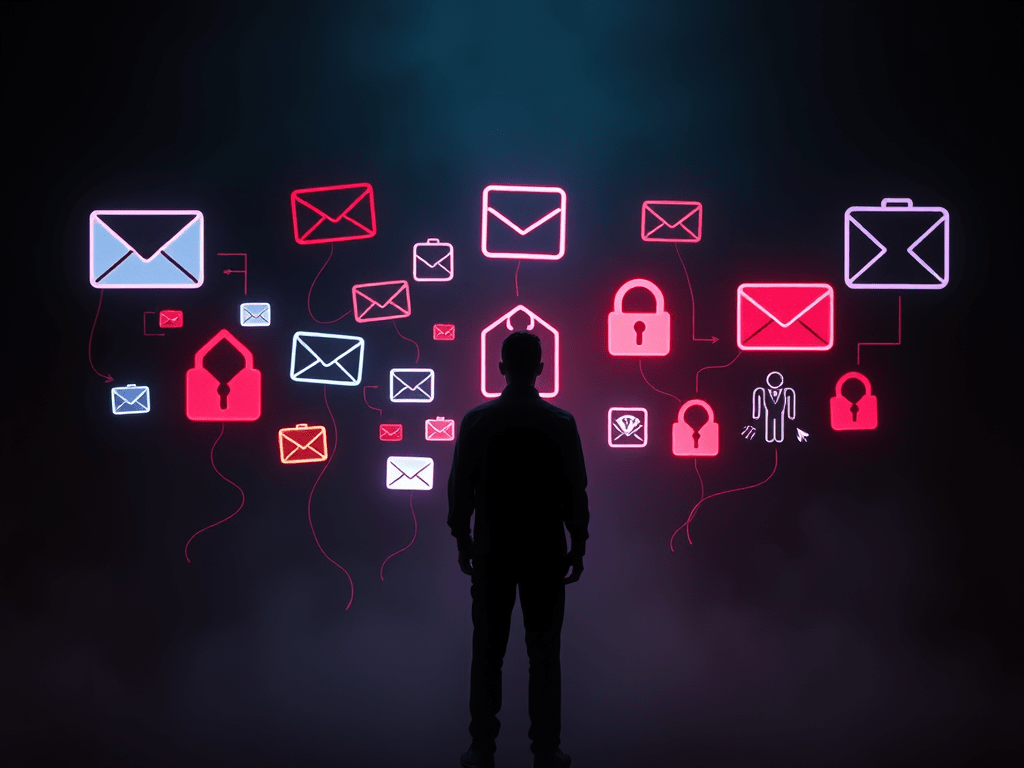
Leave a Reply